安装
pip install markdown2
这里使用了markdown2没有使用markdown,因为实验后发现markdown不支持代码块的转换,下面我们也会提到一个注意点。
使用
- 原md文档>test.md
1
2
3
4
5
6
7
8
9#### 安装django-cors-headers模块
- 方法1::`pip install django-cors-headers`
- 方法2:下载whl文件
`` `
https://files.pythonhosted.org/packages/1b/fb/dcf38c17126eaeb926f4febb7b6eba0754eb841b1efd62949dde471498c3/django_cors_headers-2.5.1-py2.py3-none-any.whl
pip install django_cors_headers-2.5.1-py2.py3-none-any.whl
`` `
生成html文档
1
2
3
4
5
6
7
8
9
10
11
12css = '''
<meta http-equiv="Content-Type" content="text/html; charset=utf-8" />
<style type="text/css">
<!-- 此处省略掉markdown的css样式,因为太长了 -->
</style>
'''
input_file = open("test.md", mode="r", encoding="utf-8")
text = input_file.read()
html = markdown2.markdown(text,extras=['fenced-code-blocks'])
print(css+html)生成的html
1
2
3
4
5
6
7
8
9
10
11
12
13
14
15<meta http-equiv="Content-Type" content="text/html; charset=utf-8" />
<style type="text/css">
<!-- 此处省略掉markdown的css样式,因为太长了 -->
</style>
<h4>安装django-cors-headers模块</h4>
<ul>
<li>方法1::<code>pip install django-cors-headers</code></li>
<li>方法2:下载whl文件</li>
</ul>
<pre><code>https://files.pythonhosted.org/packages/1b/fb/dcf38c17126eaeb926f4febb7b6eba0754eb841b1efd62949dde471498c3/django_cors_headers-2.5.1-py2.py3-none-any.whl
pip install django_cors_headers-2.5.1-py2.py3-none-any.whl
</code></pre>
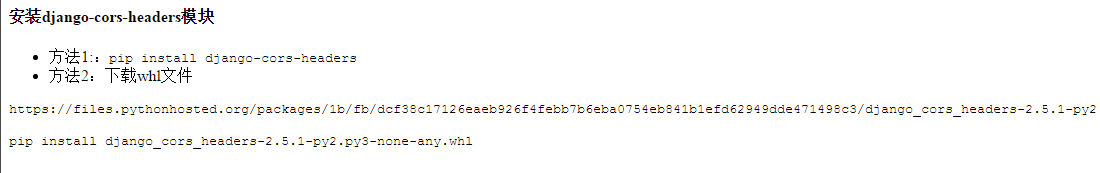
- 补充
1
2
3
4这里我们直接调用markdown2.markdown
text里传入需要转换的md,`这里需要注意的是,需要通过extras参数指定['fenced-code-blocks']才能够转换代码块`
- 同时,由于生成的html没有任何的css,这块读者可以选择自己喜欢的markdown css样式使用,笔者就不提供了
